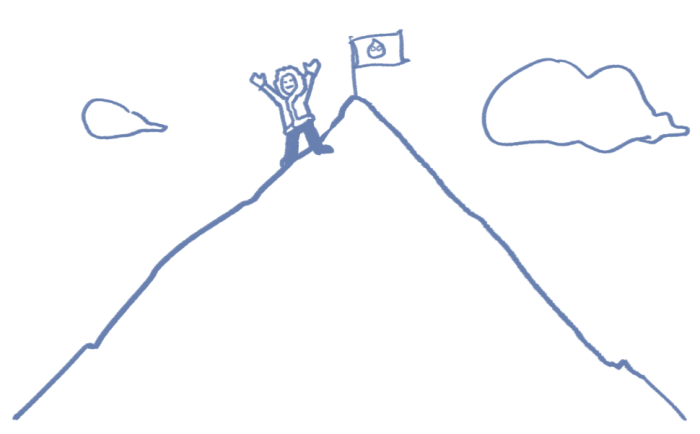
Drupal 8 RC2 is out and a full release is coming on November 19th! But, in order to make more great websites on Drupal 8, we need to port a bunch of contrib projects from Drupal 7 to Drupal 8. There are a LOT of contrib projects out there (over 12,000 modules, themes, and distributions!), so the new Drupal 8 Contrib Porting Tracker helps track these projects so the community can see what’s going on in a centralized place.
Angie Byron (aka webchick) wrote a great blog article on the idea behind the Drupal 8 Contrib Porting Tracker. TL;DR: Everything was everywhere for D8 ports, and now it will be in one place. To understand more about the motivation for the Drupal 8 Contrib Porting Tracker, check out the project page FAQs and this drupal.org issue's comments on the history of its evolution and some other opinions on its worth.
Do you want to help this documentation process? Great! This blog post shows how you can contribute to the Drupal 8 Contrib Porting Tracker project. You do not need to be a core contributor or a contrib project maintainer or a coder or even know much about Drupal to help with this task!
Step 0: Install Dreditor
First and foremost make sure that you have dreditor installed on your browser.
Step 1: Don’t redo what has already been done
Log into Drupal.org.
Take a look at the Drupal 8 Contrib Porting Tracker Issue Page, and check if the project is already being tracked.
IMPORTANT: Make sure that you choose - Any - issues manually, since the drop down defaults to Status: Open issues.
For this how to, I am going to choose the module Nice Menus and add it to the list of contrib projects documented in the Drupal 8 Contrib Porting Tracker project.

Click Search and, in this case, no results appeared since the project hadn't been added yet. Make sure you search several variants of the project name, including the machine name. For example, "Nice Menus", "nice_menus", and "nicemenus" (in case there is a typo). Note: If the project already is being tracked, you can update the issue for that project if you have additional information to add or more current information.
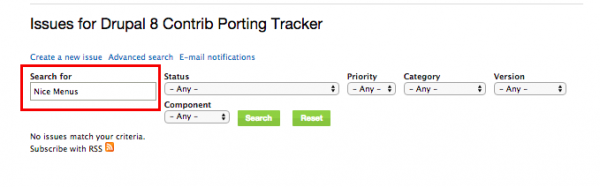
Step 2: Check the project’s page and issue queue
If a project is ported, in the process of being ported, or is not going to be ported, we want to create an issue in the Drupal 8 Contrib Porting Tracker. In other words, if the issue doesn’t exist, make it!
If we take a look at the Nice Menus’ Drupal.org project page, we see Nice Menus has a development release for Drupal 8. Great!
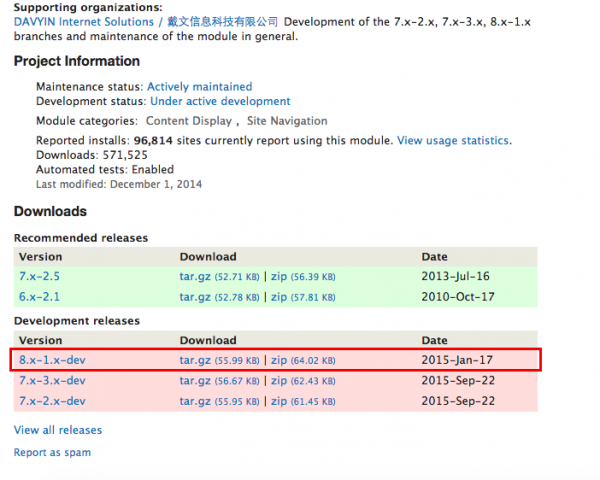
It's also important to get a look into how the development is going for the Drupal 8 port, especially if there is not an official D8 version yet. You can do this by searching “Drupal 8”, “Drupal 8 port”, "D8 port", etc. in the issues for the project.
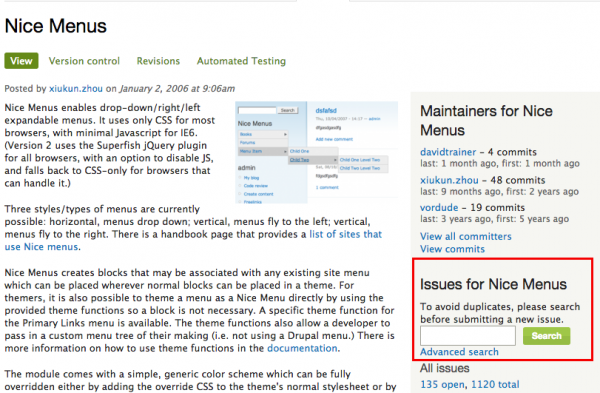
Looking through the issue queue for Nice Menus I saw that many users were having difficulty using the Drupal 8 release of the module. Now I know to put the status as "Needs work" (all the other status will be explained in the next section).
Step 3. Create an issue in the Drupal 8 Contrib Porting Tracker
Navigate to the template for Drupal 8 Contrib Porting Tracker.
Click the CLONE ISSUE button. This handy button shows up because we installed Dreditor. :)
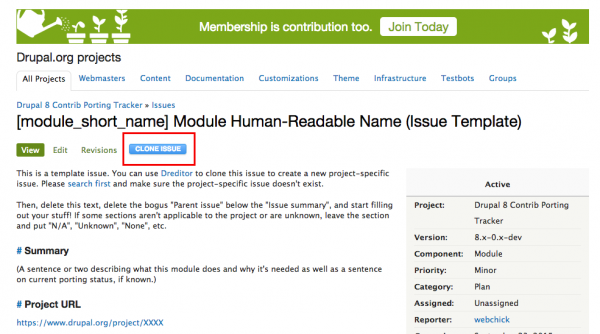
The template will open up in a new page.
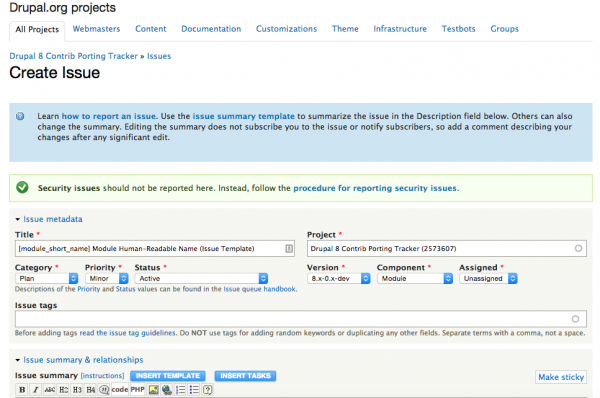
Now, let’s fill in the information in the fields.
- TItle: [module_short_name] Module Human-Readable Name (Issue Template)
- Ex. [nice_menus] Nice Menus
- Project: Drupal 8 Contrib Porting Tracker (2573607)
- Leave as is
- Category: Plan
- Leave as is
- Priority
- Choose between: Critical, Major, Normal, Minor
- Unless this is a very popular module or blocks the porting of numerous other modules, choose between Normal and Minor
- Status
- Status to choose from:
- Active = No D8 port started yet.
- Needs work = D8 development has started but is not yet usable.
- Needs review = Project has Alpha or Beta D8 releases available for testing.
- Reviewed & tested by the community = Project has Release Candidate (RC) D8 release.
- Fixed / Closed (fixed) = Project has stable D8 release.
- Statuses with special meaning:
- Postponed = Project porting is blocked; for example, blocked on another dependent module or on a core issue.
- Postponed (maintainer needs more info) = Needs research to determine D8 status.
- Closed (won't fix) = Project or its functionality is now in core.
- Closed (duplicate) = Project has been renamed or made obsolete by another project.
- DO NOT use these statuses at this time (in the future, it's possible these will be used for a status)
- Patch (to be ported) (if there is a patch available, mark as Needs work and update the issue summary with a link to the issue with the patch)
- Closed (works as designed)
- Closed (cannot reproduce)
- Status to choose from:
- Version: 8.x.0.x.dev
- Leave as is
- Component
- Choose from: Module, Theme, or Distribution
- Assigned
- Leave as unassigned unless you are planning to do the port yourself
- Issue tags
- Leave empty or follow the guidelines for tagging issues
Fill in the information for the Issue summary.
(Note: The issue template may change in the future so follow the template on the Drupal 8 Contrib Porting Tracker for the latest and greatest.)
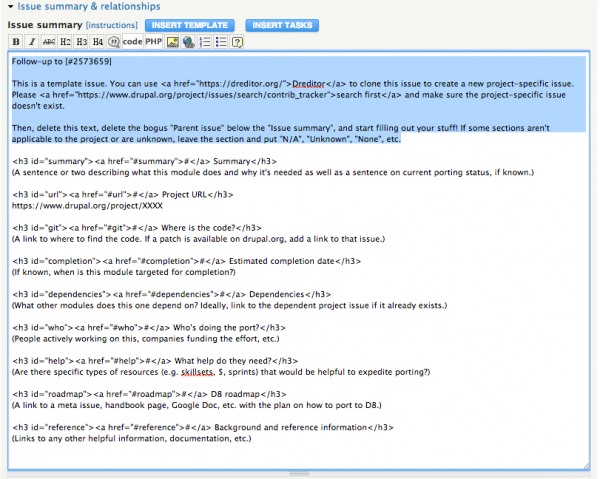
Read the highlighted section since it contains directions and then delete it.
Now fill out the text underneath each <h3>.
If some sections aren't applicable to the project or are unknown, please keep the section and write in the section: "N/A", "Unknown", "None", etc. or even just leave it blank. That way someone with the information will have a spot to easily add it later.
The sections include:
- Project summary and overall status
- Project URL
- Link to the code - this is usually either on drupal.org (main project page or an issue in that project) or on github
- Estimated completion date
- Any other projects that this module depends on
- Name(s) of who is doing the port
- What is needed to help the port
- The roadmap for how the project will be ported
- Any links for reference
Delete the text in the Parent issue field.
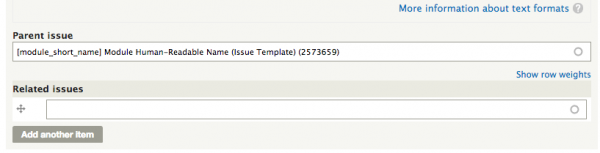
Click the Save button.
Proofread the issue you created. If you find any mistakes, simply edit the issue again and fix the mistakes.
Great job! Here’s a look at the finished result for the Nice Menus Drupal 8 Contrib Porting Tracker issue.
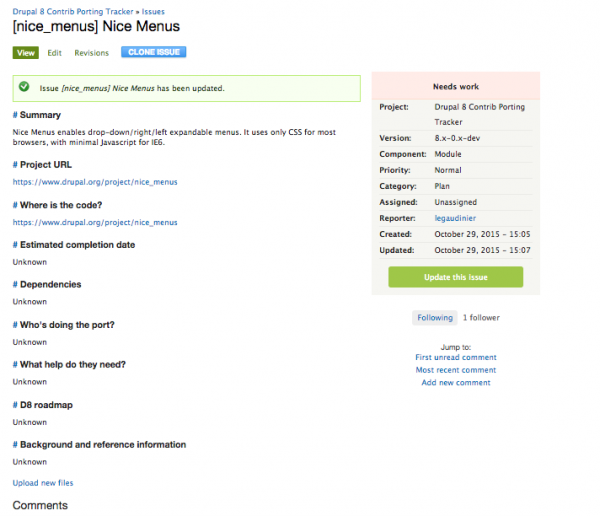
Step 4. Tracking the top 1000 projects by November 19th!
The Drupal 8 Contrib Porting Tracker is a centralized way to track all our favorite projects available for the community. We are currently part of a team of community contributors who are adding these porting issues for the top 1000 projects and would love your help.
To find the top 1000 projects, check out the Drupal project usage overview page. Go down the list and find a project that's not in the Drupal 8 Contrib Porting Tracker and then add it following the instructions above. Or, if you want to coordinate with us more tightly, we are tracking the top 1000 projects we are adding right now so contact us and we can collaborate on getting these into drupal.org.
Our goal is to get these top 1000 projects into the Drupal 8 Contrib Porting Tracker by November 19th in honor of the official release. It takes a village to raise a Drupal!
