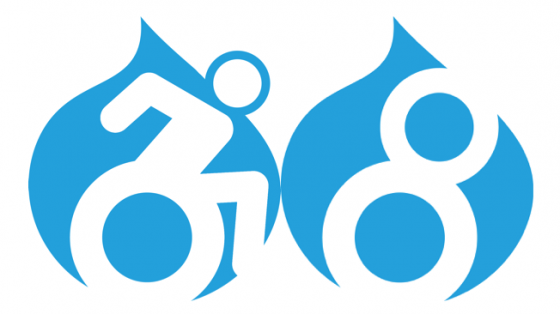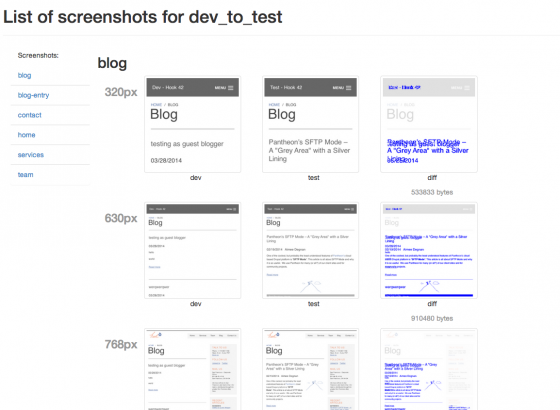User Experience Design
The Hook 42 approach to design creates the most appropriate experience to connect your website with your most valuable asset, humans.
We start by listening to you about your clients, your customers, and their needs. We explore the depths of the internet to see what the competition is doing, and how we can do it better. Ultimately, we want you to be the brightest star in the digital universe, outweighing your biggest competitors.
Our team can craft an individualized experience tailored to your business goals. With a focus on exceptional user experience, and an importance on inclusivity on the web through accessibility, or team makes sure your digital experiences are more than just content on a page.
Hook 42 User Experience Design
Built with users in mind.
There are many steps to the design process, of which we place equal importance, weighing user experience with your marketing goals. Aligning your purpose with your user is our top priority. Our team provides a wide variety of offerings, including but not limited to:
- User Research
- Competitive Landscape Analysis
- Moodboarding
- Wireframing
- In-Medium Website Design
- Responsive Design
- Accessible Design
- Digital Branding
- Digital Style Guide
Developer Collaboration
Integral to the UX Design process at Hook 42 is collaboration. We consistently lean on the expertise of other areas of website builds to help shape the user journey in the most responsible and inviting way possible. Our team is a constant back-and-forth iteration, helping shape unique experiences grounded by function and sparked with creativity. No design goes to development before being spot-checked, with no exceptions!
Do You Need UX Design?
If you're looking for more than just a website build, but a carefully crafted extension of your brand, Hook 42 is the right choice for you. Our team uses precise research-driven insights, based on your specific goals, to create an experience that aligns with your customer. Reach out today to get your project started.